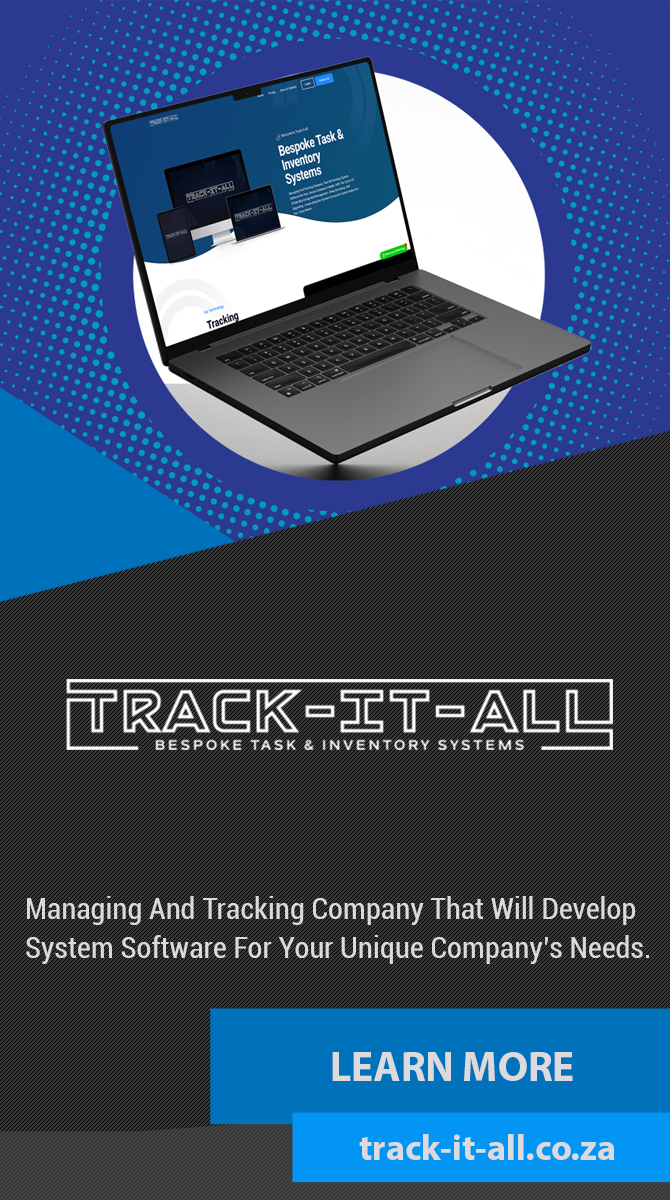Inventory management is an essential part of running a successful business. It enables businesses to keep track of their stock, analyze their sales trends, and make sure their products are always available to customers. With the right inventory management software, businesses can automate many of these tasks and take their operations to the next level. In this article, we will provide you with tips on how to get the most out of your inventory management software and take your business to the next level. Inventory management software is a powerful tool for businesses of all sizes to track their inventory, optimize their stock, and improve their customer service.
It can help businesses save time and money by streamlining processes and ensuring accurate tracking of products. By using the right type of inventory management software, businesses can also benefit from improved efficiency, accuracy, and customer satisfaction. There are several different types of inventory management software available. Some offer basic features such as tracking and monitoring of stock levels, while others are more comprehensive and include features such as automated ordering, reordering, forecasting, and reporting. Businesses should consider their needs when choosing the best type of software for their business.
It's important to choose a system that will provide the features and capabilities needed to help streamline processes and optimize inventory levels. When setting up an inventory management system, it’s important to ensure accuracy by ensuring that all data is entered correctly. Automated processes can help reduce manual data entry, while best practices should be implemented to ensure that accurate records are maintained. This includes setting up systems to monitor stock levels and track discrepancies between orders and actual inventory levels. Optimizing stock levels is another key component of inventory management software. By analyzing sales trends, businesses can set up automated reordering systems that will alert them when stock levels reach a certain point.
This helps to ensure that sufficient inventory is available to meet customer demand. Additionally, businesses can use forecasting tools to predict future trends and adjust stock levels accordingly. Finally, inventory management software can help improve customer service by providing accurate tracking information and faster order fulfillment times. By using automated systems to track orders, businesses can ensure orders are fulfilled quickly and accurately. Additionally, businesses can use the system to provide customers with detailed tracking information about their orders. In conclusion, inventory management software is an essential tool for businesses of all sizes.
It can provide improved efficiency, accuracy, and customer satisfaction. When choosing the right type of software for your business needs, it’s important to consider the features and capabilities that will best meet those needs. Additionally, setting up automated processes and implementing best practices will help ensure accurate records are maintained and stock levels are optimized. Finally, inventory management software can improve customer service by providing accurate tracking information and faster order fulfillment times.
Optimizing Inventory Levels with Inventory Management Software
Reorder Points and Safety Stock LevelsInventory management software can be used to help businesses of all sizes optimize their inventory levels by setting up reorder points and safety stock levels.Reorder points are the minimum amount of stock that should be kept in a warehouse before an order is placed. Safety stock is the amount of extra stock that should be kept on hand in case of unexpected events, such as a sudden surge in demand or a disruption in the supply chain. By setting up these levels, businesses can ensure that they never run out of stock and are able to meet customer needs.
Automating Replenishment Processes
Inventory management software can also be used to automate replenishment processes. By automating the process of ordering and receiving new stock, businesses can save time and resources while ensuring that their warehouses are always stocked with the right products.Additionally, automation can help to reduce the chances of human error, allowing businesses to remain in control of their inventory levels.
Forecasting Tools
Inventory management software also includes forecasting tools that can be used to anticipate customer demand. By utilizing forecasting tools, businesses can plan ahead for upcoming sales periods and make sure they have enough inventory to meet customer needs. Additionally, forecasting tools can help to identify any potential problems in the supply chain, allowing businesses to take proactive steps to avoid any disruptions.Monitoring Inventory with Inventory Management Software
Monitoring Inventory with Inventory Management Software: Inventory management software is a powerful tool for businesses of all sizes to track their inventory, optimize their stock, and improve their customer service. To get the most out of your inventory management software, it is important to monitor stock levels in real-time.This includes tracking incoming and outgoing orders to ensure accurate stock levels. Inventory management software allows businesses to easily view their current stock levels and make changes in response to incoming orders. By monitoring stock levels, businesses can detect discrepancies between the actual stock levels and expected levels. This can help identify any potential problems in the supply chain or unexpected customer demand.
To get the most out of your inventory management software, it is important to set up alerts that will notify you when stock levels are low or have exceeded a pre-defined threshold. This will help ensure that you never run out of stock and can take timely action to replenish your inventory. Additionally, it is important to regularly review your inventory levels to ensure they are accurate and up to date. Inventory management software can also be used to analyze customer demand and anticipate future purchasing trends.
Businesses can use this data to adjust their stock levels accordingly and ensure they are prepared for any spikes in demand. This helps businesses optimize their stock and reduce the risk of overstocking or running out of popular items. By monitoring inventory with inventory management software, businesses can maximize their profits and improve customer service by ensuring that they always have the right items in stock when customers need them.
Choosing the Right Inventory Management Software
When selecting an inventory management system, it's important to understand the different types of software available. Cloud-based solutions provide a centralized platform that can be accessed from any device, desktop applications offer a more traditional approach to inventory management, and mobile apps are ideal for businesses on the go.In addition, features such as scalability, cost-effectiveness, ease of use, and integration with other systems should be considered when making your decision. Evaluating different options is key to selecting the right inventory management system for your business. Make sure to consider factors like price and user experience when comparing different solutions. Additionally, look for software that can be easily integrated with existing systems and that offers the scalability to grow with your business. Lastly, don’t forget to check the vendor’s customer service ratings to ensure you get the support you need.
Improving Customer Service with Inventory Management Software
Inventory management software is a powerful tool for businesses of all sizes to improve their customer service.It allows businesses to track their inventory accurately and optimize their stock levels, which can lead to faster order fulfillment times. Automated processes help reduce manual data entry errors, further improving customer service. With inventory management software, businesses can provide customers with accurate tracking information. This can be especially useful for businesses that are shipping products and need to give customers a clear idea of when their orders will arrive. Additionally, by optimizing their stock levels, businesses can ensure that they have the right products in the right quantities on hand, meaning customers don’t have to wait for them to be ordered or shipped in from elsewhere. Automated processes also help businesses reduce manual data entry errors.
By automating certain tasks, such as stock control and order fulfillment, businesses can reduce the risk of mistakes that could lead to customer dissatisfaction or delays in order fulfillment. Automation also frees up staff time so that they can focus on tasks that require more human interaction, such as dealing with customer queries or complaints. Inventory management software is a powerful tool for businesses of all sizes to improve their customer service. By providing accurate tracking information and optimizing their stock levels, businesses can ensure that their customers receive their orders in a timely manner. Automated processes can help reduce manual data entry errors, freeing up staff time and improving customer service.
Setting Up Inventory Management Software
Steps for Setting Up an Inventory Management SystemBefore you can start using inventory management software to track your stock and optimize customer service, you need to set it up correctly.The steps for setting up an inventory management system vary depending on the software you are using, but typically involve data entry, setting up automated processes, and configuring the software to meet your specific business needs. Data Entry: The first step in setting up an inventory management system is entering all of your existing data into the system. This includes information about your products, suppliers, customers, and other relevant data. It is important to make sure that all of the data is accurate and up-to-date. This will ensure that the system is able to provide you with accurate information and predictions. Automated Processes: Once you have entered all of your data, you can set up automated processes to help streamline your operations.
Automation can help you save time and money by eliminating manual processes and reducing errors. Automation can also be used to automate ordering, sales tracking, and other tasks. Configuring the Software: Finally, you need to configure the software to ensure it meets your specific business needs. This includes setting up filters and preferences for each user, as well as customizing reports and dashboards. You should also set up alerts to notify you when certain thresholds are reached or when something needs your attention. By following these steps and configuring your software correctly, you can ensure that your inventory management system is set up correctly and will provide you with accurate information and predictions. Using an inventory management software is a powerful tool for businesses of all sizes to optimize their stock, track their inventory, and improve customer service.
It is important to choose the right software for your business, set it up properly, optimize inventory levels, monitor inventory, and improve customer service. By implementing an inventory management system, businesses can reap the full benefits of their investment and maximize their efficiency.