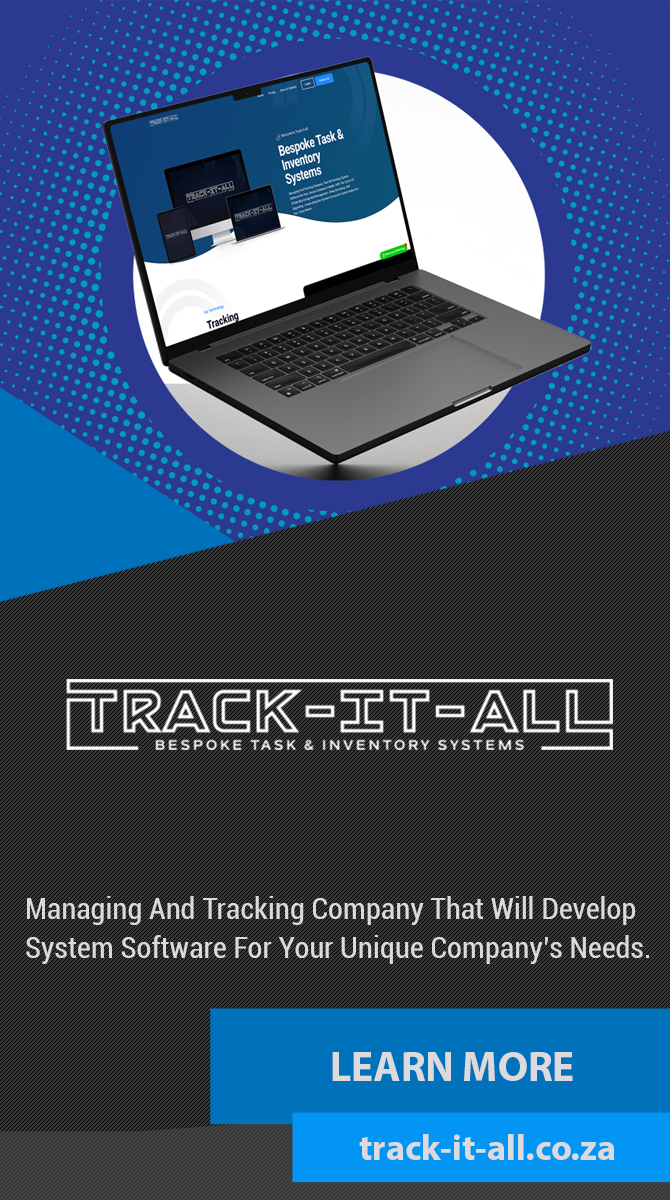Inventory software is an invaluable tool for businesses of any size. It helps you keep track of your inventory, optimize stock levels, and ensure your customers are receiving the items they've ordered. In this article, we'll explore the different types of inventory management software available, and how they can help you run your business more effectively. Inventory software is a powerful tool for streamlining inventory management processes and helping businesses to save time and money. There are several different types of inventory software available, each with its own set of features and benefits.
To help businesses decide which type of inventory software is best for them, it’s important to understand the different categories of inventory software and the features they offer.
Inventory management software
is the most common type of inventory software used by businesses. It helps manage the entire inventory process from ordering to tracking to delivery. This type of software typically offers features such as real-time stock tracking, automated purchase orders, and customizable reporting.Warehouse management software is used to track goods within a warehouse or distribution center. This type of software typically includes features such as real-time tracking, automated order fulfillment, and barcode scanning.
Product lifecycle management software
is used to track the entire lifecycle of a product, from production to delivery. This type of software usually includes features such as production planning, supply chain management, and quality control.Inventory software provides a number of key benefits that can help businesses manage their inventory more efficiently. Improved accuracy and visibility are two of the most significant benefits of using inventory software. With real-time tracking capabilities, businesses can quickly and easily monitor their inventory levels and make adjustments as needed. Additionally, automated order fulfillment and barcode scanning can help ensure accuracy when it comes to receiving, stocking, and shipping items.
Enhanced efficiency is another major benefit of using inventory software. Automating processes such as purchase orders and order fulfillment can reduce manual tasks and save time. Finally, cost savings can be achieved by using inventory software to optimize stocking levels and minimize overstocking or understocking items. When evaluating different types of inventory software, there are several key features to look for.
Real-time tracking capabilities are essential for ensuring accurate inventory levels at all times. Additionally, reporting capabilities should be included so businesses can monitor their inventory more effectively. Automated order fulfillment is also important for streamlining the process of stocking and shipping items. Finally, businesses should look for products that are easy to integrate with existing systems for greater efficiency.
To get the most out of their inventory software, businesses should consider automating processes as much as possible. Automating purchase orders, stock tracking, and order fulfillment can help improve accuracy and efficiency while reducing manual tasks. Additionally, businesses should take advantage of data analytics tools to better understand their inventory levels and customer demand. Finally, businesses should consider integrating their inventory software with existing systems for improved accuracy and visibility.
Benefits of Inventory Software
Inventory software can offer businesses of all sizes a number of benefits.It streamlines and automates inventory management processes, helping to reduce labor costs and improve accuracy. It also helps to reduce the risk of errors in ordering, stocking, and tracking inventory, as well as allowing for better forecasting and planning. Inventory software can also help businesses to improve customer service by providing faster order fulfillment. It can also help to optimize stock levels, reducing overstocking and minimizing out-of-stock situations.
Additionally, inventory software can provide real-time visibility into inventory levels across multiple warehouses or stores, enabling businesses to identify the best places for stocking inventory. Finally, many inventory software solutions offer integrations with accounting and other business systems, providing more efficient data flow and eliminating the need for manual data entry. This helps to reduce errors and ensure accuracy in financial reporting.
Features to Look for in Inventory Software
When evaluating different types of inventory software, there are several key features to consider.The first is scalability. Look for software that can grow with your business, allowing you to add more users, products, and other features as needed. Another important feature is the ability to customize the software according to your specific needs. This includes customization of reports, user roles, and more.
Additionally, look for an inventory system that provides real-time visibility and updates, so you can always know what’s in stock. Finally, make sure the system has robust security measures in place to protect your data. Another important factor to consider is the user interface. Look for an inventory system that is easy to use and understand. It should have a clean interface with intuitive navigation and clearly labeled sections.
Additionally, the system should have a help desk feature so that users can easily get answers to their questions. Finally, it’s important to look for an inventory system that integrates with other systems such as accounting or customer relationship management (CRM) software. This will allow you to streamline processes across departments and easily access the information you need.
Getting the Most Out of Inventory Software
Inventory software can help businesses of all sizes save time and money by streamlining inventory management processes. To get the most out of their inventory software, businesses should consider the following tips:Identify and Monitor Your Inventory LevelsIt’s important for businesses to accurately identify and track their inventory levels. Inventory software can help businesses track their inventory in real-time, allowing them to quickly identify when stock is running low or when they have too much on hand.This helps businesses to avoid overstocking or running out of products, which can lead to lost sales.
Integrate Your Software with Other Business Systems
Integrating your inventory software with other business systems can help streamline processes and improve accuracy. For example, integrating with accounting systems can help businesses reduce errors and ensure all data is accurate. It can also help businesses automate processes like billing, invoicing, and payments.Utilize Automation Features
Many inventory software solutions offer automation features that can help save time and money. Automation features can help businesses quickly identify low stock levels and generate orders to replenish their inventories.Automation can also be used to optimize inventory levels and ensure that businesses have the right amount of stock on hand at all times.
Optimize Your Warehouse Layout
Having an organized warehouse layout can help businesses get the most out of their inventory software. Optimizing warehouse layouts helps to reduce misplacements, eliminates wasted space, and improves overall efficiency. With a well-organized warehouse layout, businesses can use their inventory software to quickly locate products and make sure they are stocked correctly.Types of Inventory Software
Inventory software comes in different forms, depending on the needs of the business. Some of the most common types of inventory software are:Cloud-based inventory software:Cloud-based inventory software is hosted on a remote server, allowing businesses to access their inventory data from anywhere in the world.This type of software is especially useful for businesses that have multiple physical locations or need to access their inventory data remotely.
Point-of-sale inventory software:
Point-of-sale (POS) inventory software is used to track sales and manage customer orders. This type of software is typically used in retail stores and restaurants, where it can help keep track of customer orders, manage inventory levels, and process payments.Inventory tracking software:
Inventory tracking software helps businesses monitor and manage their inventory levels. This type of software is typically used to keep track of stock levels, track orders, and generate reports on inventory levels.Enterprise resource planning (ERP) software:
ERP software is an integrated system that helps businesses manage all aspects of their operations, including inventory management. ERP systems typically integrate with other business systems, such as accounting and sales, to provide a holistic view of the business.Asset management software:
Asset management software is used to track and manage the assets of a business.This type of software helps businesses keep track of their physical assets, such as equipment, furniture, and other items. It can also be used to track financial assets, such as investments and accounts receivable. Inventory software is a powerful and versatile tool that can help businesses of all sizes streamline their inventory management processes, save time and money, and ensure they have the right solution for their needs. By understanding the different types of inventory software available, as well as the key benefits and features to look for when evaluating products, businesses can make sure they get the most out of their inventory software.